Gift Voucher/Store Credit FAQ
Purchasing Gift Certificates
Gift Certificates are purchased just like any other item in our store. You can pay for them using the store's standard payment method(s). Once purchased you will receive an email containing a PDF document with a redemption code for the value of the gift certificate. Print this document and give to your favorite Nissan / Infiniti enthusiast when the time is right. This code is valid for 90 days and can be redeemed by any Z1 customer logged in to their account. Once this code is redeemed, the funds display as that customer's store credit.
Redeeming Gift Certificates
When you receive a Gift Certificate it will contain the Gift Certificate Redemption Code. You can now redeem the Gift Certificate by:
- Logging in to your account on www.z1offroad.com.
- Click the "My Account" link under the head shot icon.
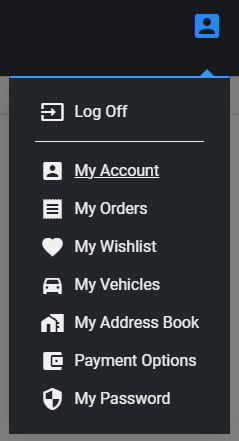
- At the bottom of the page you can enter your code and click "Redeem Gift Certificate". Once redeemed you can see your account balance like the example below:
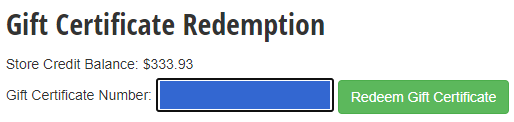
Using Gift Certificates / Store Credit
If you have Store Credit funds in your Account, you can choose to use those funds to purchase other items in our store. At the checkout stage, an extra box will appear which will show you how much store credit you have available and with a check box to elect to use those funds to pay for your order. Checking this box will apply those funds as payment toward the items in your cart. Please note, you will still have to select another payment method if there is not enough in your Store Credit Account to cover the cost of your purchase. If you have more funds in your Store Credit Account than the total cost of your purchase, the balance will be left in your Store Credit Account for use in the future.
When problems occur
For any questions regarding the Gift Certificate System, please contact the store by email at [email protected].
Please make sure you give as much information as possible in the email.